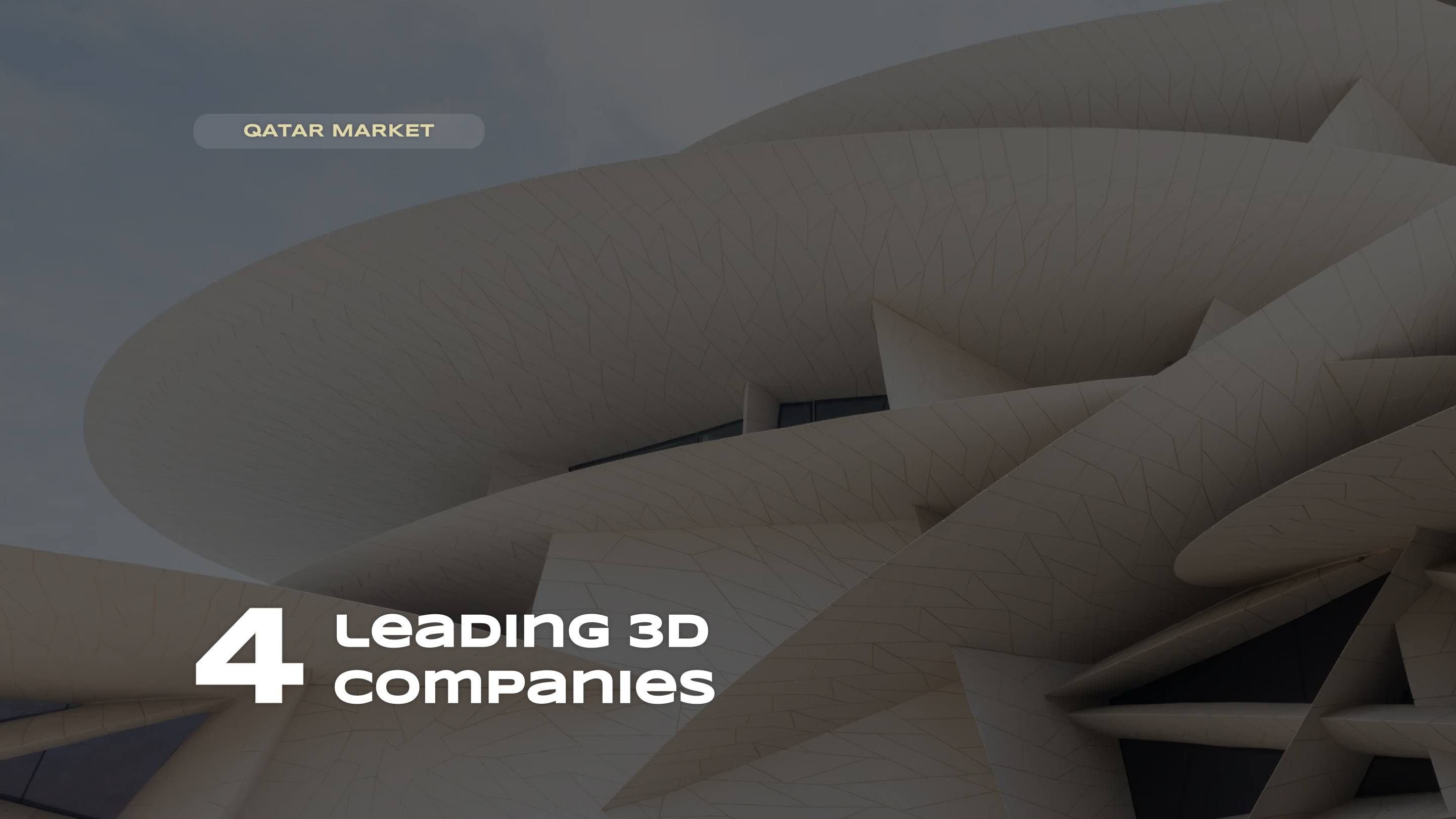A fresh look at old functions: updates in 3Ds Max


Seeking Exceptional 3D Visualization Services?
The timeline used on the software giant’s website for 3D modeling 3Ds Max provides a rich retrospective. It displays key “milestones”, when the software underwent significant (and sometimes subtle but direct) changes to improve the workflow, whether for a novice starting from scratch in 2010 or a professional delving into Autodesk’s creation in 2020.
Time marches on, and along with it, software evolves. Considering the development of the 3D sphere legends should have been woven around this technological “dinosaur” extolling its advantages from “ancient times”, but it confidently stays afloat adapting to modern realities. And it often delights seasoned visualizers with small optimization joys inspiring them to accelerate work on personal (and public, so to speak) projects. Today, let’s adjust artificial lighting to the situation, shed light on software updates in general. We’ll speak the language of retopology, discuss how materials, light and cameras of different formats “befriend” each other using USD… And much more!
Autodesk ReForm
Autodesk ReForm
Perhaps it’s unnecessary to elaborate on what retopology entails. Let’s not indulge in the repetition akin to a herd of donkeys. Instead, let’s acknowledge that in the future, regardless of the enhancements to existing or newly introduced features, the word “productivity” will resound millions of times.
A similar scenario unfolds with the retopology tools in 3Ds Max. There’s no need to worry about the “wonky” mesh distortions of an interior sofa model after reducing its polygon count. At the finish line, everything is beautiful, secure and flexible. The enhanced preprocessing processes of OpenVDB reduce processing time by a whopping 30% (with some caveats, considering the initial model quality).
In medical terms, automating this function is akin to an acupuncture point. Press it and you achieve total “relief” both in terms of the entire three-dimensional figure and in future rendering processes with lightning-fast viewport performance. In essence, we’re giving the personal computer a chance to relax.
While ReForm doesn’t guarantee the elimination of manual work tasks like modeling, detailing 3D scenes, animating complex models and mesh cleanup for real-time engine exports become much simpler. And faster.
OCIOOCIO
A system perpetually striving to ensure consistent rendering across different devices with maximum color fidelity (given their variations in gamma or brightness). OCIO ensures a more efficient and accurate process of creating 3D content. This function isn’t just popular among cinephiles (and those involved in filmmaking) but also among architecture and design professionals who value the authenticity of virtual tours through apartment interiors. Now, managing color with OpenColorIO is a godsend, seamlessly integrated into the algorithm.
ArrayArray
If chaos isn’t the creator’s intention quickly organizing random objects in a 3D scene with the new modifier becomes even easier. Books on a shelf stand neatly in rows like soldiers, no cup from grandma’s set stands out against the rest and an intricate chandelier for a classicism-themed project can be made 250% faster than usual, all thanks to the released update! And let’s not forget about the Phyllitaxis distribution method for lightning-fast “drawing” of various spirals resembling flower petals.
BooleanBoolean
A modifier that doesn’t surprise many in the world of modeling and design. Even a novice, trying their hand at, for example, the open-source Blender program doesn’t marvel at the magic of transforming a cuboid into a cyborg figure with a single click. The principle is the same in 3Ds Max. To achieve the desired result you subtract, add, unite, divide. Nothing supernatural! But it’s crucial to focus on the volumes, which is the modifier’s novelty. Now, the polygons comprising the model can “grow” and “shrink” back to their initial form improving the overall object geometry and creating a uniform grid. +1 for optimization of both the model and the scene.
When it comes to voxel modeling, where the shape is initially filled with volume (as opposed to hollow polygon faces), using Boolean allows you to play with the values of building “bricks” (voxels) setting the necessary parameters in Voxel Size. The principle is simple. The smaller the value of one volumetric square, the more detailed the model thus enhancing its quality.
Paint WeightsPaint Weights
A mode that significantly simplifies the lives of riggers creating animations. Even a simple mannequin walking through a new residential district in architectural animation requires meticulous weight painting adjustments. Smooth and organic movements, as well as sharp ones bordering on “seizure-like” (to put it crudely), depend on the brush radius and strength, which can be adjusted and controlled using hotkeys like Shift + Alt. What’s changed? Previously, automatic weight editing was overly sensitive. Now, specific areas can be made exceptionally “rigid” (such as joints) or, conversely, very blurred (to depict the smoothness of a character’s hair swaying in the wind).
Substance 3.0.0Substance 3.0.0
Updates have significantly enhanced the plugin for importing and exporting model data (including geometry, materials and textures) resulting in even more intuitive and high-quality integration (with model editing now possible directly within 3Ds Max). Now, for photography, virtual backgrounds can be crafted using the Generative Background panel, ensuring perspective accuracy surpasses 100% alongside Match Image, while the material library expands infinitely (within reason, of course). Moreover, new tools for creating physical light sources have been added (for more dynamic and appealing rendering illumination), material translucency effects have been updated (enhancing the realism of 3D scenes) and the bothersome render noise is tackled by the built-in denoiser within rendering settings, which polishes the final output to brilliance and pristine clarity.
Even the visual presentation of the user interface has undergone changes boasting improved contrast with additional viewport control options added to the control panel, equipped with grids, gizmos, various widgets, labels and outlines. Now, even the interface font size can be tailored! And yes, as part of the evolution the defunct format previously supporting Substance models (SBSM format) has been phased out.
SHARE THIS...

Upgrade Your Project with Premier 3D Visualization
Our other articles
Get in touch
The art of 3D visualization is our passion. We specialize in a wide range of services to bring
your ideas to life. In our arsenal, we have architectural rendering, interior visualization, 3D product visualization, 360-degree panoramas, virtual reality (VR), architectural animation, rendering
for metaverses, and many other capabilities.
If you’re looking to elevate your business with stunning visualizations, simply fill out the form below. Our team will get in touch with you shortly to kickstart work on your project. Let’s collaborate to create visualizations that will amaze your clients and help you achieve your goals.
Contact us