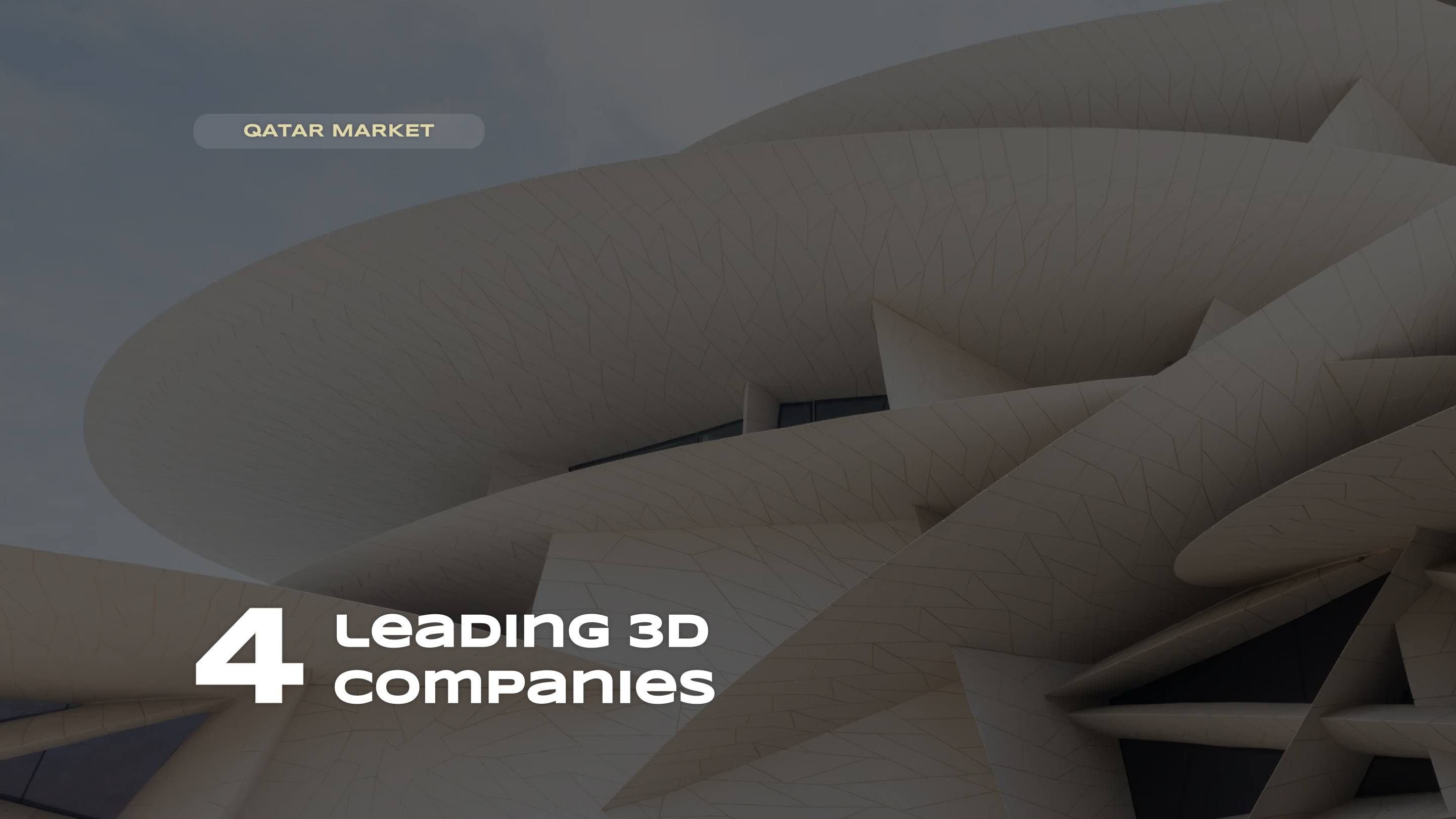Best 3D modeling software


Сontact us for expert 3d modeling services
Today, the range of applications for 3D modeling software has become too wide. This indicates that designers are solving different tasks using software. Software, in turn, can be simple and complex, expensive and completely free. In some programs, basic functions are primitive – just one YouTube tutorial is enough to get acquainted. In others, it will take a decade to learn the toolkit, which is full of non-obvious “Easter eggs.” In order not to waste an eternity, which is not in stock for a 3D designer, we have compiled a rating of the top 3 best modeling programs for 2023.
Maya 3D modeling softwareMaya 3D modeling software

Most digital artists consider this program popular. Such a generalized assumption can lead to a decent reprimand, but it is backed by serious facts.
The software is developed by Autodesk, which once introduced its technologies into educational programs. A perpetual mechanism appeared, which began to work on the principle: there are those who teach the program in Maya, there are those who study it in an orderly manner. Indeed, thanks to the monopolization and flexibility of the approach, the software grabbed a decent piece of the market. The reputation of Maya is largely due to the support from media giants, who are able to captivate part of the planet’s population in cinemas for three hours.
The program has been around for over 20 years and during this time has acquired a wide range of tools, allowing work with particles, rigid bodies, realistic smoke models, hair on animated characters, fabric simulation – the effects are abundant.
In Maya, different modeling methods can be applied. Novices will have enough primitive geometry for self-study, which is both a plus and a minus of the software. The downside is that a beginner specialist will not be able to gain deeper knowledge relying only on video tutorials. The program cannot boast a user-friendly interface – it’s too complicated. For “pros,” more sophisticated techniques are provided, such as NURBS, for example. This concept is decoded and translated as Non-Uniform Rational B-Splines, which ensure the smoothness of curves. They, along with polygons, form the basis of the future 3D model.
During the visualization stage, Maya’s advantage is considered to be the display of the real colors of an object in “online” mode. Want to restyle a Tesla? For example, you can paint the electric car pink without any traces of artificial processing. Visually, everything will look as realistic as possible because the basic shader in the program has wide capabilities for creating material realism (from the windshield to the aluminum body).
The program can also boast capabilities in creating animated characters and entire scenes, for which the Arnold engine is used. It is as strong as Schwarzenegger because it is based on physical laws – that is, it does not use mathematical calculations for lighting and materials. The main feature of the technology is fast rendering of high-quality images.
In terms of technical characteristics, Maya naturally requires a super-performing computer. For rendering, for example, the software uses both the graphics and central processors – this means that the power is used to the fullest.
3Ds Max Software
3Ds Max Software

Most used 3D modeling software that has blood ties with Maya because it is released by the same company Autodesk. In addition to the main development of 3D objects and animated videos, the software solves problems of industrial design. that has blood ties with Maya because it is released by the same company Autodesk. In addition to the main development of 3D objects and animated videos, the software solves problems of industrial design.
For example, can you imagine an Italian without his Moka? And we cannot. According to statistics, 90% of the inhabitants of the Apennine Peninsula have a geyser coffee maker, because hedonistic traditions require strict compliance. So, even if there is an exceptional case, and someone from caro/cara remained without a device, the image of a coffee machine can be recreated in the program. Usually such goals are pursued to develop a fresher or even more innovative product design.
Generally, 3Ds Max is considered an “old lady”. On the post-socialist planet, it would have long been replaced in transport, because it has lived on this earth for a long time and accordingly knows more than others. However, there are fears that precisely for this reason the program could yield to younger software. It could, but it doesn’t: developers keep up with technological progress and actively implement modern solutions – a new Boolean modifier, additions to Array in the form of Phyllitaxis distribution method, search filters for modifiers, and much more.
At the very least, respect for 3Ds Max can be attributed to the fact that models are created there using an unlimited number of methods: polygonal, spline, Bezier, regular primitives – the designer’s hands are not tied in this regard.
The visualization process in the program differs from the “relative”. To show the fundamental difference, you can compare the 3D designer in the current context with a potter who invites you to visit a master class. When you sit down at the wheel and “sculpt” a vase, the future vessel has no decorative elements, no shine, no color that you like – it is monotonous and “bare”. You can change the position of your hands and, accordingly, the shape of the vase if you are torn between a kiaf and an amphora, but they will not become colorful by this.
The same applies to the 3D model until rendering in 3Ds Max. To apply “realistic” textures of wood, ceramics, or metal to it, you need to use the material editor. And for final rendering, special programs will be required (the same Arnold or V-ray, RenderMan), which calculate the lighting parameters, light directions, etc., set by you. This approach relieves some “responsibility” from the processor, reducing the load.
Simplifying the work with the display of 3D figures, 3Ds Max provides the same service to not all designers. Especially the software “ignores” the desires of Apple product holders. This is due to the system requirements of the program, which are quite high. This nuance seems more like a disadvantage than a feature.
Blender 3D modeling softwareBlender 3D modeling software

To make a summer smoothie from berries or guacamole with corn chips, it will not be enough to just lay out the ingredients on the table. But by putting them in a blender, achieving the desired result will be easy. It grinds, stabs, chops, crushes, mixes – with one press per second, it turns everything into a puree.
Similarly functional, fast, convenient and easy to use is the software by Ton Roosendaal. There are several reasons to consider it the best software for 3D designers.
Firstly, the software has open source code that anyone can study or even make “edits” to. Of course, it’s safer if anyone who wants to do so is a programmer.
Secondly, large numbers of freelancers rejoice because Blender is free. The software has also recently attracted the attention of major studios, resulting in the birth of an LTS version with long-term support. Now you don’t have to worry if your old computer suddenly shuts down while you’re finishing a paper for school. Finished in the classic sad genre without autosave, of course.
Similarly, companies working on serious and large projects can forget about the fear of losing important data during any updates to Blender. And there’s no need to invent how to put on pants on your head – that is, to think about adapting the project to a new version.
Thirdly, to create an animated film, for example, you used to have to go through the jungle of Creative Cloud with its separate software: perform tricks in Acrobat Pro, switch from step to run in After Effects, and just do masking in Photoshop. In this case, Blender can be compared to a human hand, where fingers clenched into a fist deliver a powerful blow of “versatility” to competitors. This is because the software provides the ability to use 3D animation, compositing, 2D animation, concepts, and editing all in one place.
Fourthly, the number of modeling methods in Blender is no less than in 3Ds Max. The program is an engine of constant personal growth. If a certain threshold of entry is needed to understand art, then to understand the basics of the program, it is enough to find Suzanne the monkey in the primitives (mesh). This animal is considered the unofficial mascot of the software and helps to “dig” into the program’s settings in test mode and at the same time understand the essence of “primitive” modeling.
Naturally, in Blender, whose popularity is growing like cauliflower, modeling with modifiers is also indispensable. They significantly simplify life: they allow you to change the shape of the mesh while preserving the geometric details of the surface. If, for example, you didn’t get to the Mediterranean Sea in the summer, automatic Displace operations will draw it in the program. And if that doesn’t improve your mood, you can change the length and size of the wave in a couple of clicks to show your displeasure and storm of emotions.
Continuing the theme of vacation by the sea, Blender offers to create three-dimensional figures using an unusual type of modeling – with the help of metaballs and further mass accumulation. It can result in an image of a person, albeit very “blurry.” The drawback here is the inapplicability of modifiers. This means that to “pump up” the figure, it first needs to be converted to a mesh and only then detailed, chiseling the abs of dreams.
In addition to the above methods, there is another treasure hidden in the software’s vault called Grease Pencil. It transforms a pencil drawing directly into a 3D object.
When it comes to animation, Blender has its own peculiarities. One of these is skinning and rigging (creating a character’s skeleton using bones and joints, as well as facial expressions).
It should be noted that there are enough quirks in the program, but to make a strong point, it is worth mentioning the rich functionality of compositing.
Imagine that you have three-dimensional objects separately: crystal clear sea, you with a stunning figure, walking on warm sand, bright sun, and a coconut with a straw. In order for all this to make sense, Blender uses nodes to compose a single 3D scene.
3D modeling programs have powerful tools for creating three-dimensional figures, which are used not only for entertainment in the gaming industry. For example, in medicine, software is used to “draw” bones for preoperative preparation. In filmmaking, they “dress” a topless heroine to ensure the film’s release far beyond the country of production and earn more money. They comply with censorship – solving business issues. With 3D programs, you can even explore the solar system and go on a journey through the galaxy of Macy. And though all of this requires vast knowledge and time to master, and then – to implement, the Italian sculptor of the Renaissance era, Michelangelo, would now be happy to create the world-famous statue of David literally with a “click” using a 3D printer, instead of carving it for 3 years with a hammer.
SHARE THIS...

Hire 3d modeling software developers
Our other articles
Get in touch
The art of 3D visualization is our passion. We specialize in a wide range of services to bring
your ideas to life. In our arsenal, we have architectural rendering, interior visualization, 3D product visualization, 360-degree panoramas, virtual reality (VR), architectural animation, rendering
for metaverses, and many other capabilities.
If you’re looking to elevate your business with stunning visualizations, simply fill out the form below. Our team will get in touch with you shortly to kickstart work on your project. Let’s collaborate to create visualizations that will amaze your clients and help you achieve your goals.
Contact us