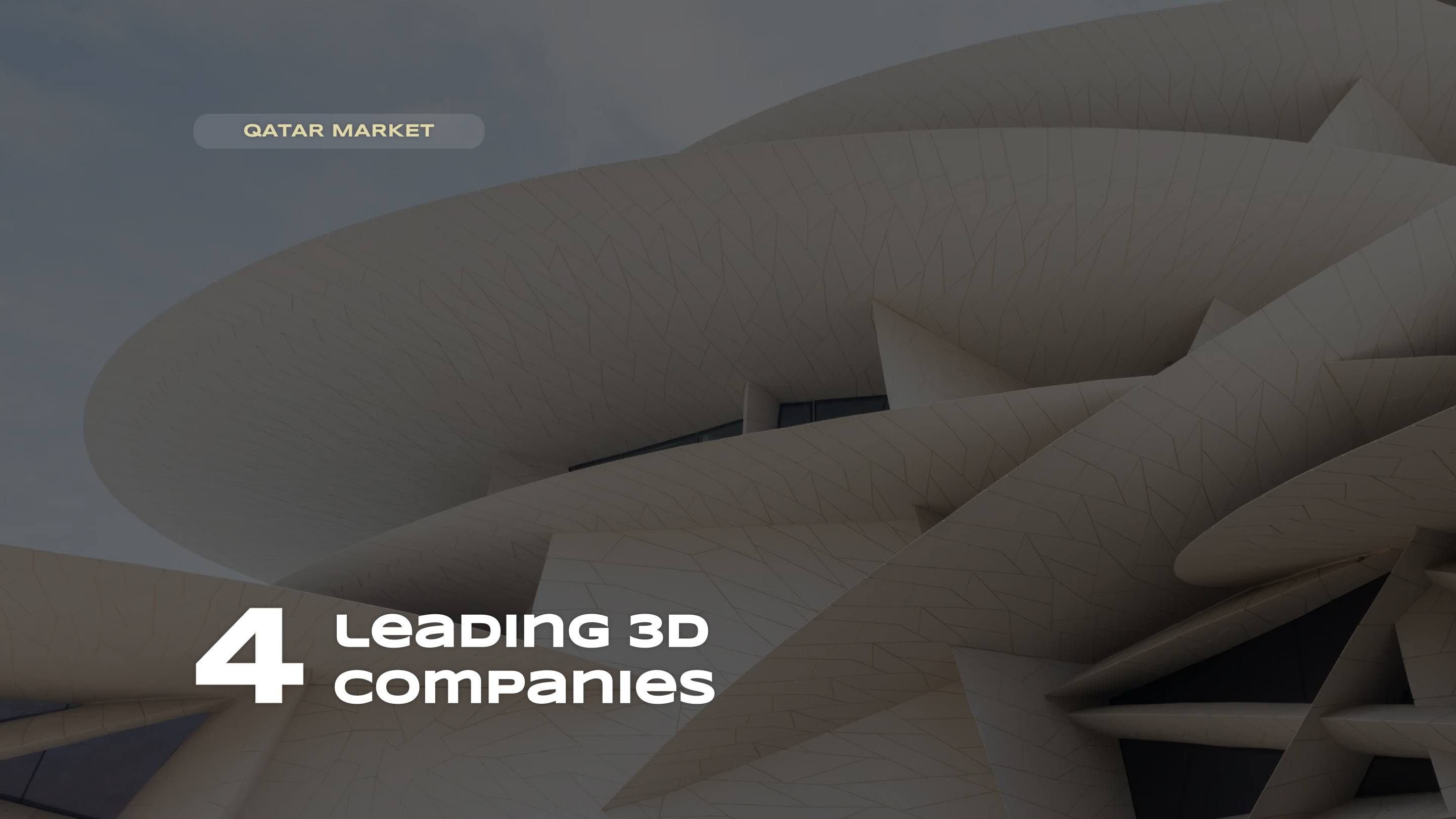From Chaos Vantage to Photoshop: how to speed up high-quality archviz


See Your Project in 3D
In one of our previous articles, we discussed, based on a real-life project, just how essential sectional visualizations can be – sometimes even crucial. The only thing that doesn’t matter in this context is the specific field that necessitates this extra “package” of renders produced by 3D artists.
This kind of premium toolkit can fully meet business needs by representing, for instance, a developer’s interests. It can showcase a miniature of a three-story home where you can view the interior of bedrooms and bathrooms, while in the garage, a detailed selection of construction tools is on display. The ability to “slice” pumpkin tops in 3D models ahead of Halloween, revealing not only the glowing candle inside but also your skill with modifiers, can highlight either a rising beginner’s talent or a seasoned artist’s professionalism. Indeed, this is all very true.
There are countless cases in which a “section view” becomes the project’s artistic focal point. But…we won’t list them all, nor will we delve into the technicalities of how these “exotic” visuals have such an impact (it’s clear that they offer a more comprehensive, expressive view of a future interior or make understanding an auto part’s design that much easier!). Instead, we’ll show you how to stop spending hours in 3Ds Max manually adjusting materials after applying Slice, losing countless hours in the process. We’ll also explore what other magic tricks are out there to replace 10 development steps with a single click. Spoiler alert: all the answers lie within the world of cutting-edge digital updates. And, of course, in our article.
For large-scale projects, real waves make a big impact: introducing Water Surface, Subsurface Scattering and V-Ray ClipperFor large-scale projects, real waves make a big impact: introducing Water Surface, Subsurface Scattering and V-Ray Clipper
Let’s start by giving some well-deserved praise to the new Chaos Vantage 2.6 update. This GPU-accelerated powerhouse renders massive projects in the blink of an eye and now boasts some incredible new features.
Water Surface
Among them is the new Water Surface object, which offers controls for wave height, distance, and speed. Impressive? Absolutely. Now, exterior renders of luxury hotel resorts can look even more realistic – with ocean waves rolling beyond the window or a rooftop pool with crystal-clear water, fully integrated into the landscape. And 3D artists aren’t limited to static scenes; they can leverage Water Surface in animations to give clients that “wow” effect.
Perfect skin – the power of subsurface scattering
With advanced light scattering functions within “body” materials, we can now achieve even more translucent surfaces in 3D models, like wax figures. This adds an extra layer of realism to visualizations and creates a cozy atmosphere, which is often the goal in interior renders.
Simplified camera use
In Vantage 2.6, cameras are now displayed directly among the scene objects in the Outliner – they’re out in the open. No more digging through menus just to move a camera around the scene. User-friendly!
V-Ray Clipper
From the “sizzle” of the intro, you probably guessed what this article would focus on. While we didn’t plan to single out V-Ray Clipper, it deserves some serious recognition. One of its key advantages is the elimination of complex mesh editing when cutting through models. This feature is bound to be a good solution with architects who need quick, real-time updates in their renderings, or for designers presenting to investors eager to fund high-rise commercial projects intended for rental use. Sometimes, you even need to “slice” a 3D model of a cabinet so a client can better understand its structure and approve it more quickly. But…
But nothing is without its challenges. The main issue with Clipper is that material application on “cut surfaces” happens automatically. This sounds promising because of its “initiative,” but if a client needs to see the precise grain detail of oak or pine in the model, some post-processing will be required.
The role of AI in Photoshop updatesThe role of AI in Photoshop updates
On the topic of post-processing… Thanks to the Adobe Firefly 3 tools integrated into Photoshop, editing at any level of complexity is now remarkably fast – achieved with just a well-phrased text prompt.
Generative workspace
With this feature, you no longer have to worry about your PC overloading from multiple command requests at once. Enhanced performance opens new possibilities, as does the “Generate Similar” option, which saves time when creating alternative versions of your design concepts. This approach allows you to finalize the desired concept more quickly.
No more background distractions
The Distraction Removal tool automatically detects and removes unwanted elements. Powered by generative AI, it simplifies the image cleanup process, delivering higher-quality results – especially for 3D visualizations featuring crowded scenes.
OpenColorIO support and HDR enhancements
With the addition of OpenColorIO, color workflows gain much greater flexibility, which is especially valuable for professional color grading and maintaining color consistency across different software. The enhanced support for 32-bit HDR images allows 3D artists to work within a full dynamic range without needing to convert to a 16-bit format. This is a huge advantage for preserving color accuracy and minimizing quality loss in images.
Efficiency of Chaos Vantage 2.6 and Photoshop 2025 for 3D artistsEfficiency of Chaos Vantage 2.6 and Photoshop 2025 for 3D artists
Chaos Vantage 2.6 and Photoshop 2025 offer a streamlined toolset for accelerating workflows, enabling 3D artists to tackle large projects in less time with minimal adjustments. Vantage simplifies scene setup, while Photoshop’s AI-driven options significantly cut down editing time. These innovations allow artists to focus on creative work rather than repetitive corrections, which is especially crucial when deadlines are tight. The combination of real-time ray tracing in Vantage 2.6 and AI-enhanced editing in Photoshop 2025 grants 3D artists access to high-quality results without extensive effort. This integrated approach makes it easier to meet project timelines while maintaining a high standard of quality.
SHARE THIS...

Visualize Success
Our other articles
Get in touch
The art of 3D visualization is our passion. We specialize in a wide range of services to bring
your ideas to life. In our arsenal, we have architectural rendering, interior visualization, 3D product visualization, 360-degree panoramas, virtual reality (VR), architectural animation, rendering
for metaverses, and many other capabilities.
If you’re looking to elevate your business with stunning visualizations, simply fill out the form below. Our team will get in touch with you shortly to kickstart work on your project. Let’s collaborate to create visualizations that will amaze your clients and help you achieve your goals.
Contact us