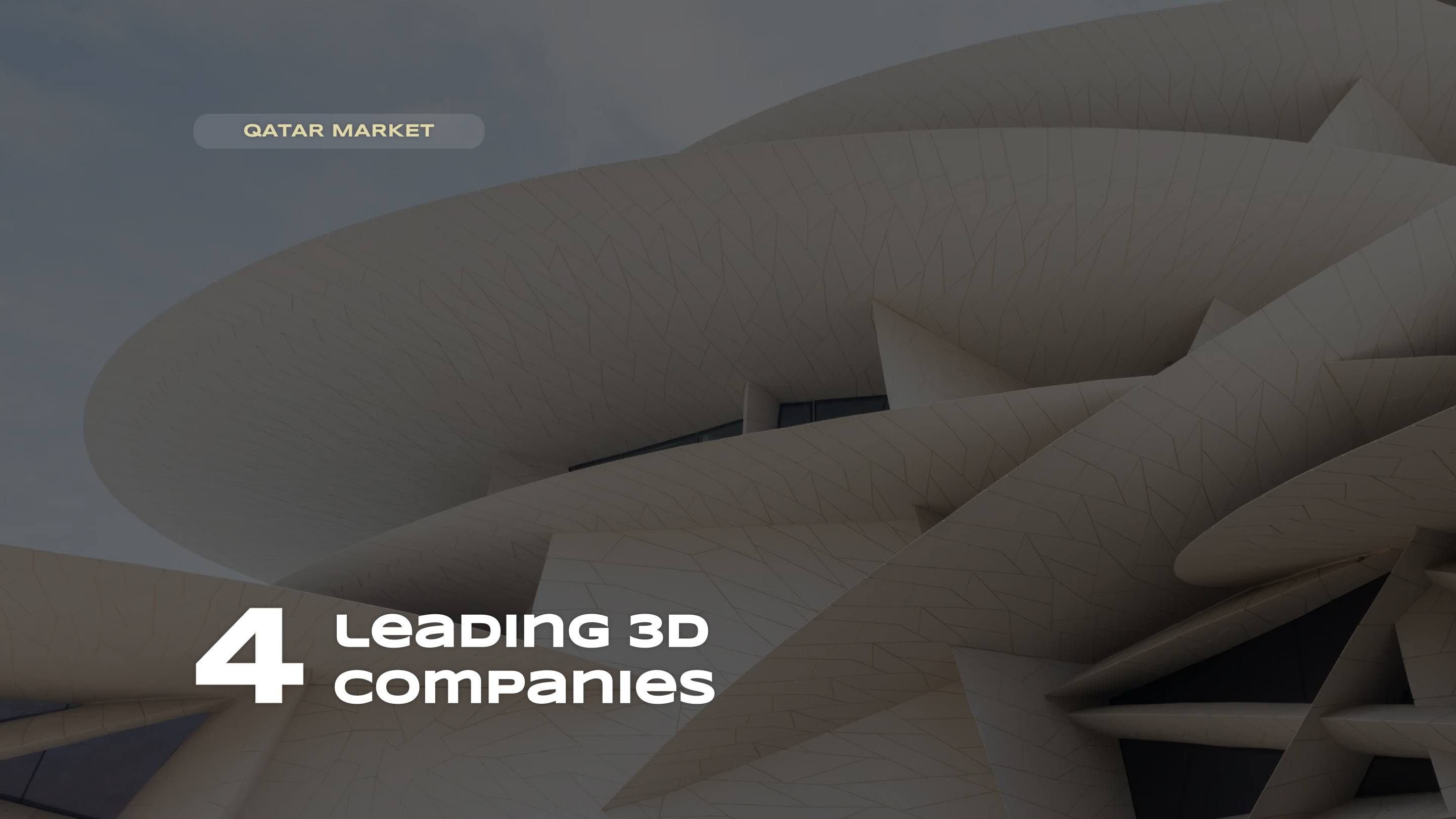Architectural static images in Unreal Engine: tuning realism alphabetically


Showcase Your Architectural Projects with Unreal Engine!
The first rule of the Unreal Engine club is to never tell anyone that the engine is a panacea for visualizers of exteriors/interiors. Creating renders in this software can turn into a real thriller, where the main idea revolves around the “self-destruction” of realism in visualizations. The existing templates for “archivization” currently resemble someone’s attempts to “tame” Unreal Engine to make it work for the needs of architects/designers as well as it does in the game development industry (which, incidentally, is what the engine was originally created for). But…
But no one has yet figured out how to make Unreal Engine fully adapted, so often 3D scenes created in the engine are covered with a layer of “fake”, after which the 3D artist desperately returns to the 3Ds Max tab. Working with this engine is about speed and the resulting optimization from the first point, but not always quality in terms of visual information readability. However, achieving optimal results with Unreal Engine, without deceiving the brain, is possible if you follow certain recommendations. And they are already here in our material!
Efficiency and quality: lighting in Unreal EngineEfficiency and quality: lighting in Unreal Engine
Lighting plays a crucial role in creating atmosphere and mood in architectural renders (especially in interiors, where shadows perform a slow waltz dancing throughout the space).
Unreal Engine “strives” to offer many options for implementing natural and artificial light sources. A headache remedy is considered to be Lumens, where all parameters are calculated in real-time (unlike, for example, possible baking).
The technology is objectively “wow” because it is based on three principles called speed (no need to spend time on unwrapping for baking), performance (global illumination is much more efficient than ray tracing) and… And these points are already sufficient to thoroughly explore the program. However, concerning archivization, Lumens is a step behind meticulous and sweaty work in 3Ds Max due to curtains on windows, which greatly confuse clients. And what do they have to do with it, you might wonder?
Pre-baking and “serving”Pre-baking and “serving”
In Unreal Engine there is a problem with the semi-transparency effect of objects, which reduces the realism of the entire picture by 5, 10, 15%. Add another 10% lost in 3D visualization when creating shadows. In the game engine they always come out not as deep as desired resembling a flat “flattened” croissant. Associatively, it is no less “delicious”, but the “fluffy and rosy” classic still wins!
It wins, but it takes a lot of effort. The lack of dynamic changes in lighting in real-time leads to rework. For example, if you want to move one of the spotlights to another point is apocalypse. The dark spot resembling a shadow of an object remains in place, while the luminaire wanders around the geometry of the ceiling in search of its reflection. Meanwhile, you repeatedly set up Sky Light, simulating celestial illumination, set up the sun, think about how to best use “fakes” – in general, switch from “draft version” mode to “release” mode and import the scene into Unreal Engine expecting the perfect result. And you may not get it. But…
Regardless of the approach chosen, proper lighting setup in Unreal Engine opens up new horizons for creating architectural visualizations ultimately laying the groundwork for revolutionizing processes in this niche.
Basic Editor: the head of everythingBasic Editor: the head of everything
To ensure that the skeleton of an animated character is not literally a set of bones without clothing, it is important in Unreal Engine to be able to adjust materials and textures. The same interdependence is observed regarding objects with static geometry, which compositionally endow the 3D scene with content, meaning and aesthetics.
Adjusting basic parameters requires knowledge and creativity. The former originate in the main Material Editor window. In the workflow, it resembles a branched network of numerous interconnections (the editor is built on a node system), which ultimately transforms “nothing” into “candy”. The variety of “nodes” (another name for nodes) from basic TextureObject to Power, which makes the color of the future bedside table in the bedroom infinitely brighter, determine the surface of any object describing its properties. Translated into the language of business, nodes are the technical embodiment of the client’s needs, which they specify in the technical task for the 3D artist.
Plugin circulation and speedPlugin circulation and speed
In addition to the presence of high-resolution textures, support for physically correct materials and the ability to “dose” the amount of falling snow using complex procedural shaders, Unreal Engine has automated solutions that simplify the work of visualizers without reducing the “degree” of visualization quality. Yes, these are plugins!
At the top of the charts is the ubiquitous Substance Plugin, which in real-time allows for millions of iterations with metal doors in a country house to give them an organic look with the overall facade of the house in visualizations. Along with the plugin comes access to 3D resources on the asset platform, which include more than 10,000 high-quality customizable and export-ready 4K materials with presets.
After acquiring Epic Games Quixel Megascans, Unreal Engine acquired another library full of a rich assortment of high-quality textures for creating realistic scenes. However, for seamless model import into the engine’s workspace, you will need Megascan Bridge. An endless cycle of assets and plugins…
The need for post-processingThe need for post-processing
Considering the nuances of lighting setup in Unreal Engine, finished visualizations may require post-processing. To enhance the appearance of architectural projects (add depth, sharpness, exposure or play with color correction) you can use Photoshop, which excellently solves this task. The main thing, besides maintaining the balance of white/black, is not to overdo it with intensity to avoid disrupting the idyll of reality.
The cherry on top is optimizationThe cherry on top is optimization
The use of LODs, reducing texture resolution, minimizing nodes in the material editor and streaming rendering (clever methods to reduce the number of polygons in figures won’t hurt) – everything will come in handy in simplifying the scene. Thanks to such an approach, the quality of the project may decrease, but your GPU will receive immense respect!
SHARE THIS...

Looking for Architectural Development Services in Unreal Engine?
Our other articles
Get in touch
The art of 3D visualization is our passion. We specialize in a wide range of services to bring
your ideas to life. In our arsenal, we have architectural rendering, interior visualization, 3D product visualization, 360-degree panoramas, virtual reality (VR), architectural animation, rendering
for metaverses, and many other capabilities.
If you’re looking to elevate your business with stunning visualizations, simply fill out the form below. Our team will get in touch with you shortly to kickstart work on your project. Let’s collaborate to create visualizations that will amaze your clients and help you achieve your goals.
Contact us