Top 10 plugins for 3Ds Max


Connect for Custom 3D Visualization Tailored to Your Needs
The versatility of Multiscatter works wonders or creates a realistically snowy path in a dreadful snowstorm at the very least. With the help of the Unwrella plugin applying a suitable texture to a 3-story house becomes a breeze. V-Ray becomes an indispensable ally when it comes to conveying space and perspective in rendering. In this article we share the top 10 plugins for working in 3D Max that will help 3D artists efficiently and effectively organize their work on visualizations.
Real FlowReal Flow
In our projects great attention is paid to the quality of technical execution of water elements. Parts of the Indian Ocean washing the archipelago and particularly the rocky terrain where beautiful villas are located must look realistic. This is achieved by using various options to increase the density of water or its viscosity for example. The RealFlow plugin in 3D Max offers a wealth of convenient features to create splash effects or show how tides transform the sandy shoreline.

Multiscatter
Multiscatter
Until recently, this plugin exclusively worked with V-Ray. Now it has become a universal tool reaching maximum compatibility. It can be used seamlessly with Arnold, Mental Ray, Corona (the list is virtually endless) sparing the 3D artist from direct confrontations with any arising issues.
In 3D Max millions of tufts of grass can now be created with a single click saving the time of the visualizer when implementing minimal landscaping in the inner courtyard of a client’s country house. Following the same principle an infinite number of coniferous trees can be placed far from a family chalet peacefully standing at the foot of the mountains in Salzburg. Any fantasies are possible, but now faster and of higher quality!
With this plugin copying a large number of objects is a breeze. Realistically depicting a thousand uniquely shaped and colored snow crystals is achievable without much effort (with additional support from procedural maps). Importantly, copying objects on the surface of other items does not slow down the rendering process. There is no performance loss for the entire scene!
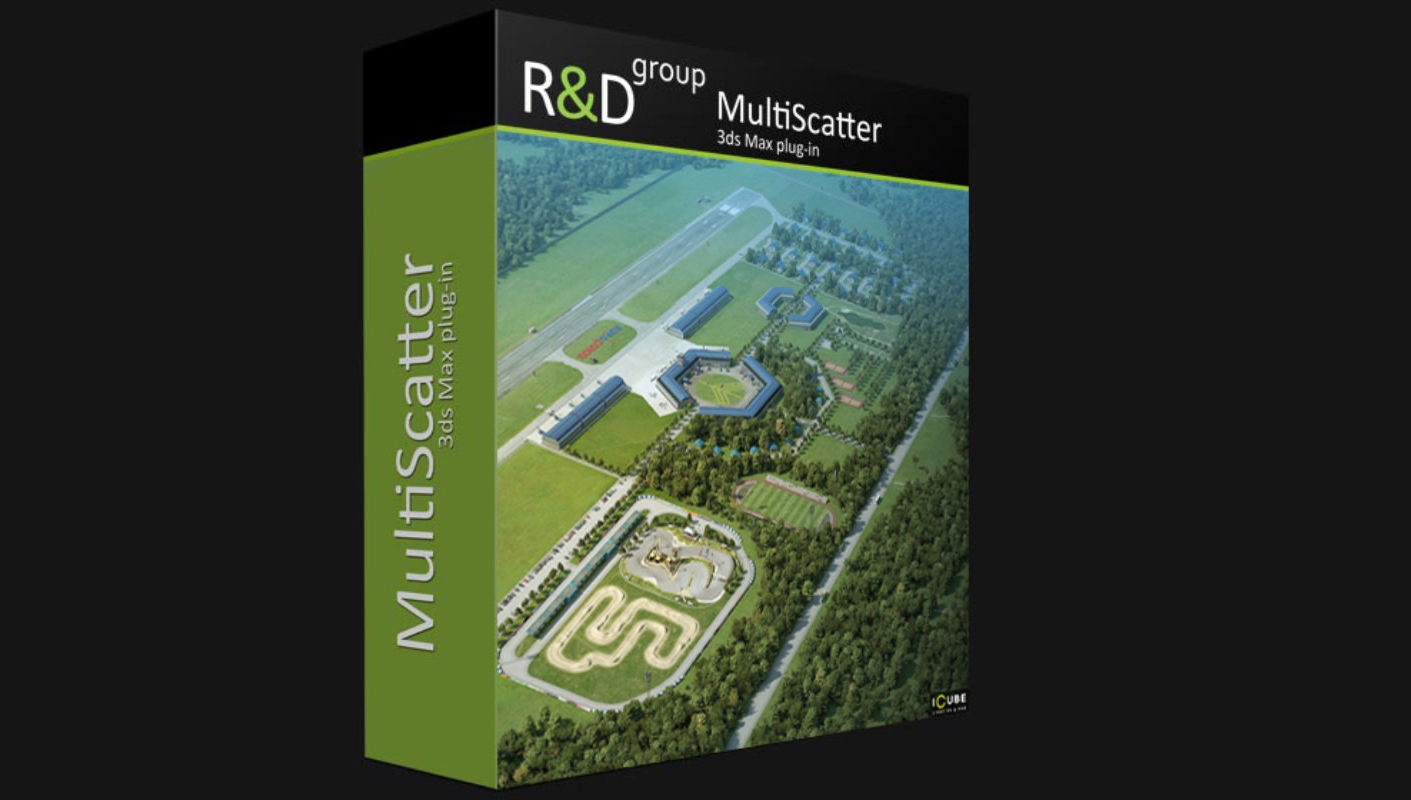
Laubwerk
A plugin that resembles Multiscatter in terms of use. With its help a 3D artist effortlessly brings plants to life in their renders. Perfect for architectural visualization projects.
The feature of the plugin lies in its wide assortment of various “greens” from dogwood to European hornbeam. Need to convey a tropical atmosphere in a resort project in the Maldives? Obviously, palms will come in handy, which are also part of the Laubwerk collection. You can even play with effects applied to trees. With a single click you can make the color of their leaves yellow to show the transitional state of nature from hot summer to autumn for example. It all depends on the technical task and the impression you want to make when showcasing visualizations.

Unwrella
Unwrella
Finishing the walls of a rough apartment in reality takes much more time than applying plaster or wallpapering in 3D Max for architectural visualization. Applying a texture or its fragment in the program can be even faster with this plugin.
Its magic lies in quickly creating UV mapping (calculating texture coordinates for objects with 100% accuracy). Instead of manually cutting seams for an object with complex geometry (a yacht exterior model where nothing is uniform for example), one click in Unwrella automatically ensures the necessary parts of the figure are flat. Moreover, it helps to correctly “seam” the 3D model immediately in high quality. The plugin is considered the fiercest enemy of low-polygon geometry. Thanks to its high optimization the texture baking process happens quickly and painlessly. When creating large and complex scenes, it does not disrupt the rendering process. Unwrella can replace the “native” unwrapping tools in 3Ds Max and also be a relevant solution for those working in Maya.

Floor Generator
Floor Generator
With this plugin you can forget about wasting time on paid stock assets or manually selecting suitable bump maps. Instead of using ready-made 3D models, which can become tiresome if used in every new project, there is an effective solution. FloorGenerator can generate parquet boards, accurately assemble the geometry parameters of quartz vinyl, and even calculate the number of chamfers for laminate (the result usually turns out better than when using seam textures). High-quality flooring is important for successfully showcasing a project to clients. By using this plugin, interior designers can avoid pixelation.
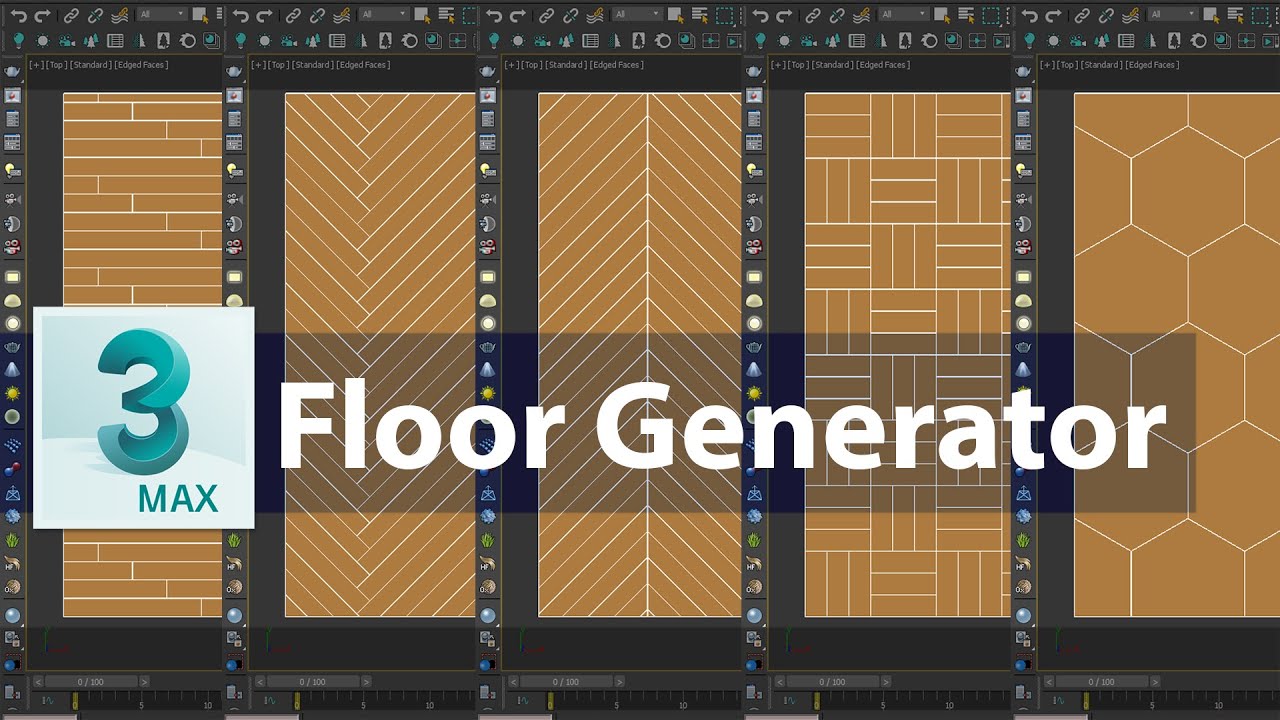
V-Ray
Originally developed as a standalone tool, it is now a gem for many modeling programs including 3D Max. Its role in visualization creation is simple yet crucial. It streamlines the lives of 3D artists through numerous lighting and material settings (featuring global illumination and ray tracing). All calculations occur in the final stages of the project, enhancing rendering quality by making the scene detailed with room for real-time adjustments. The engine also comes equipped with a “personal” camera to help find the perfect angle.

Poly Cloth
Poly Cloth
The unnatural placement of a cushion on a sofa cutting across the surface is highly noticeable. Unrealistic distortions subconsciously signal the brain that an attempt is being made to deceive it. With the Poly Cloth plugin this is unacceptable. It is even impossible because the process of creating a soft armchair for the balcony is based on polygons that mimic fabric. The tools of the plugin allow for realistically displaying folds or, conversely, removing them. Interior designers, take note!
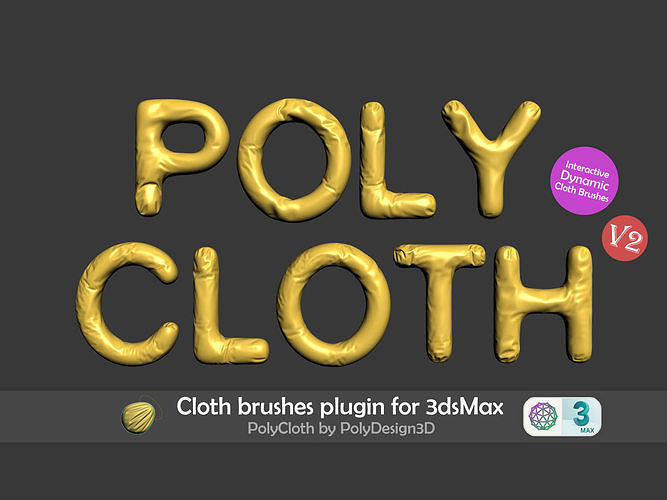
Rail Clone
Rail Clone
With the help of this plugin visualizers create complex, reusable parametric models based on nodes. In simple terms, the plugin’s workspace allows users to “mold” repetitive patterns from individual splines, defining styles. This efficient process enhances productivity when constructing various geometric structures such as fences, road markings, building facades, stairs or synthesizer keys. It all depends on imagination and technical skill. For 3ds Max, this is a valuable tool, especially when it comes to architectural visualization.

Prune Scene
Prune Scene
The scenes created by a 3D artist can end up weighing excessively turning the work into a real nightmare. The reasons for random program crashes or long loading times are few. It is probably time to consider program restoration procedures. A kind of Paracelsus can be a plugin that cleanses malicious scripts and warns the author of future projects from virus infections. Prune Scene eliminates any suspicious files when scanning. However, some of them are only removed with a full licensed version.
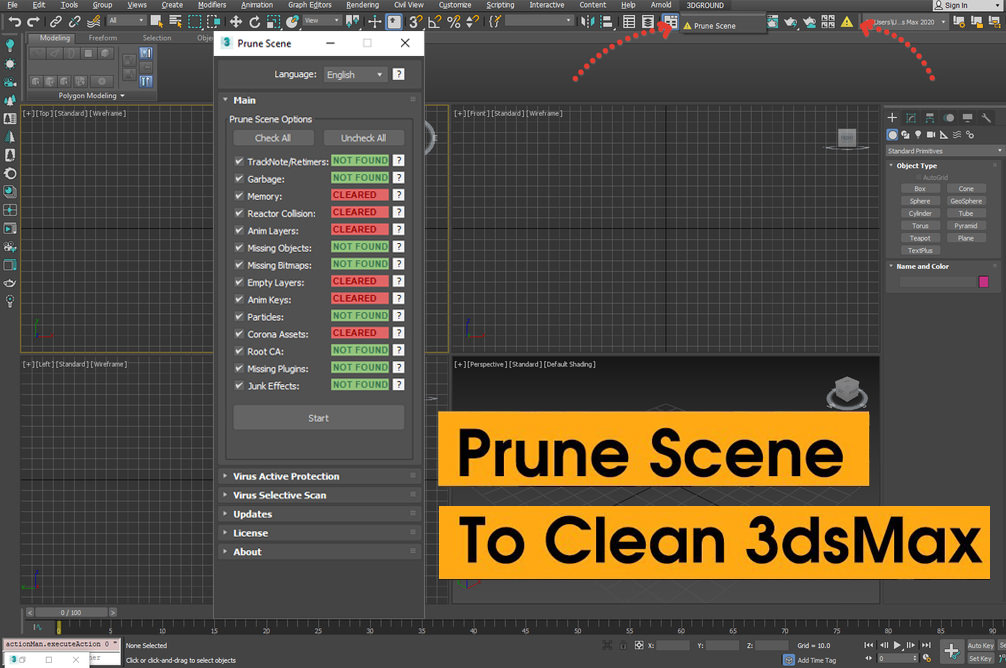
SHARE THIS...
Our other articles
Get in touch
The art of 3D visualization is our passion. We specialize in a wide range of services to bring
your ideas to life. In our arsenal, we have architectural rendering, interior visualization, 3D product visualization, 360-degree panoramas, virtual reality (VR), architectural animation, rendering
for metaverses, and many other capabilities.
If you’re looking to elevate your business with stunning visualizations, simply fill out the form below. Our team will get in touch with you shortly to kickstart work on your project. Let’s collaborate to create visualizations that will amaze your clients and help you achieve your goals.
Contact us







