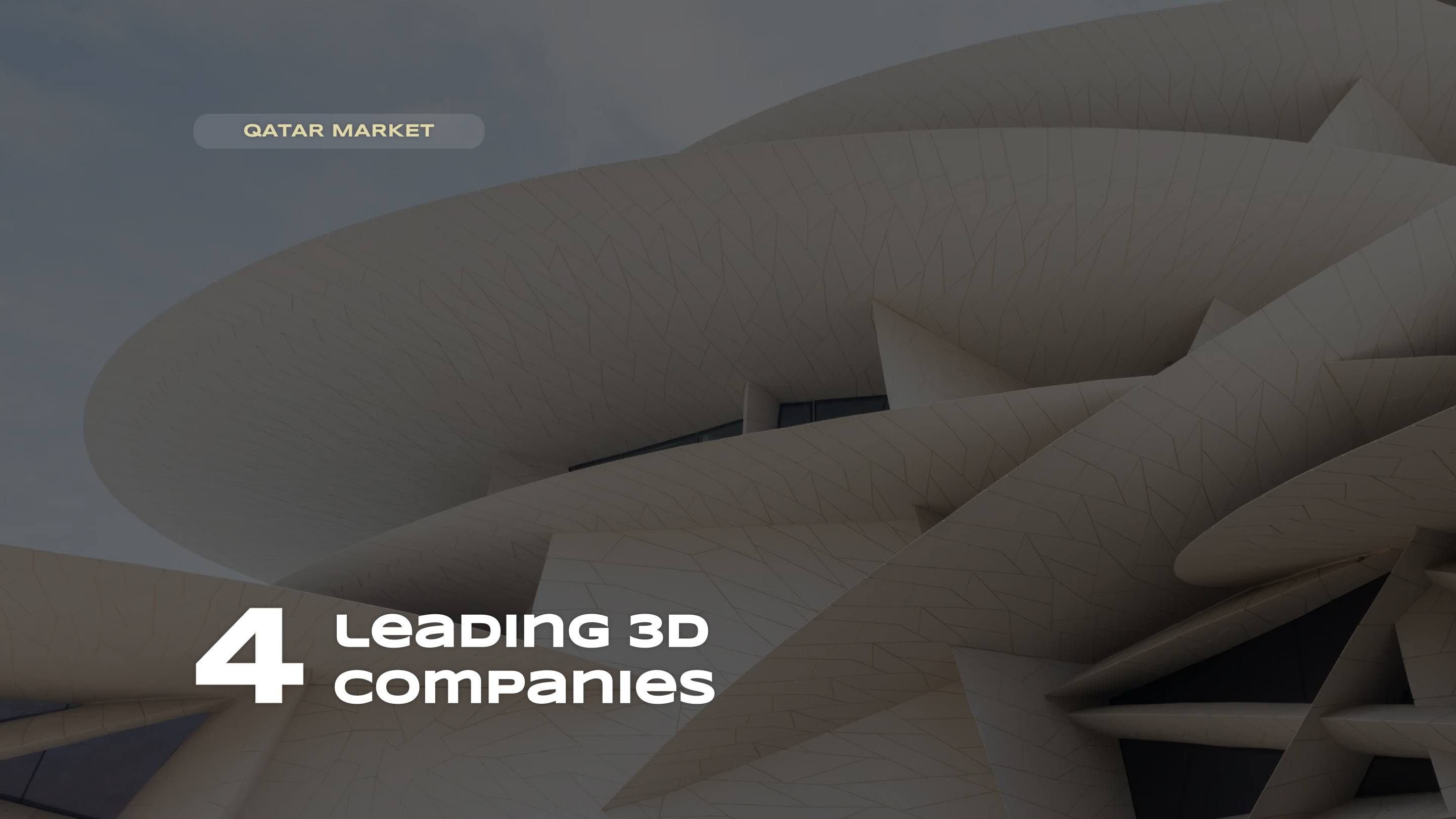Blueprint classes in Unreal Engine: how to create renderings without code


Present Your Architectural Endeavors Using Unreal Engine!
I bet it never crossed your mind to compare Unreal Engine to pizza! Yes, indeed. Originally designed as a game engine, this program is quite spicy. Only aficionados who prefer a little extra jalapeño in their work can handle its “flavor”. And these “aficionados”, placed in the modern realities where technologies evolve every second, strive to adapt the software’s capabilities to their needs. They spend nights creating classes, analyzing tons of literature on object-oriented programming, enriching homemade libraries with new elements to optimize the process in the future… And all of this without any knowledge of C++, upon which Unreal Engine is built!
From this arises the trivial and logical conclusion that creating projects other than shooters (where one would expect to see animated bandits jumping around with guns) can be done by anyone – be it a surgeon, an architect or a designer. For what purposes? Naturally! To model the volumetric shape of lungs for training doctors or diagnosing respiratory diseases in patients… Or to demonstrate a unique skyscraper to a client, the construction of which is planned in the foreseeable future…
In general, it is clear that the software unleashes creativity and creates a vast field of possibilities where imagination roams like the wind. But all this intellectual potential carries the burden of the question “how”? How to create a static render of a country house in Unreal Engine in the blink of an eye (as opposed to a similar image taking “hundreds of hours” in 3Ds Max) without knowledge of programming languages? Easy! There are blueprints, folks! Let’s talk about them today.
Blueprint as a template for future 3D modelsBlueprint as a template for future 3D models
Blueprint resembles the most anticipated gift, where in a beautifully wrapped box lies a code written by a programmer, data and their strong alliance forming a stable combination of two entities. In this story, Unreal Engine is the “foundation” that defines the superstructure (otherwise known as the blueprint) presented by the visual programming system. If Karl Marx were a techie…
Blueprint operates based on nodes, which intertwine with each other through an endless number of connections, drawing a web. Blueprints define the logic for architectural projects. However, they perform the same magic with human movement, like the one who decided to step out onto the balcony of their apartment in your animated architectural project. A special class called “character” is responsible for configuring the direction and method of movement of the neighbor along the stairwell storing a certain ready-made 3D model.
For the sake of speed (sometimes projects are done on the fly using blueprints as prototypes, and then code is written based on the “template”), the visualizer only needs to know about the existence of the basic blueprint classes. Their description and configuration are detailed below!

Contents of pick parent class for rapid development
What sets apart the construction of houses in real life from creating a new world where skyscrapers slice through the sky in Unreal Engine? It’s simple! Builders don’t have the opportunity to use blueprints, and therefore, they don’t have access to Pick Parent Class objects (including selecting them at the beginning of “repair” works to define them in some sense). And what are they missing out on, you might ask? In the digital realm, blueprints inherit specific characteristics, functionality and properties from their “parents,” which speeds up the process of creating a metropolis that “shines” so brightly it’s visible from satellites. And replacing concrete walls with wood in a 3D scene to follow “environmental” trends in 10 skyscrapers is much easier than in reality…
For this reason, to enhance the work of the visualizer in the software, one must grasp only one truth. It states that to create custom assets (which can be reused in different projects), one must first understand the selection of a class in the parent “package,” as it is the latter that sets the tone of the voice for the future render (or animation) with all its possibilities and limitations.
From visualization to virtual tours: Blueprint classes capabilitiesFrom visualization to virtual tours: Blueprint classes capabilities
Among the classes, typically 6 positions are highlighted, but we will focus on some of them. Their versatility suits both for creating static visualizations and for entire virtual tours of apartment interiors or food courts in shopping malls.
Actor BlueprintActor Blueprint
The most “stable” type of object composed of meshes (otherwise known as polygons) representing any object that the visualizer’s imagination can conjure. In the context of architectural visualization, this could be a mountain chalet, a car parked next to the entrance of a private house in an elite residential complex or even a person placed in a 3D scene for crowd simulation. This class contains behavior logic, components, animations and other properties.
Pawn BlueprintPawn Blueprint
A class that depending on the purpose “mirrors” the capabilities of Actor but has unique functions allowing the client to become the “character” of their own game.
Character BlueprintCharacter Blueprint
An enhanced version of Actor Blueprint, which additionally includes functions for the interaction of the 3D scene’s hero with the environment. Interaction is a crucial word indicating any kind of movement that is significant and differentiates it from other classes. Animation logic and movement control are already built-in by default (unlike Pawn Blueprint, where manual adjustment of rotations, direction changes, running and jumping can be done if desired). This means that a cute and affectionate dog strolling through the inner courtyard in architectural animation can easily be replaced by a cat with the same properties using Character Blueprint.
Player ControllerPlayer Controller
A class where camera control can be defined. For example, for a client to navigate forward, backward, left and right in virtual reality through the bedroom of their own apartment – in short, in a free format. If possible, why not peek into every corner of the future dream space during the project development stage?
Player Controller also involves setting up various input types (keyboard, mouse, gamepad) meaning the project can be equipped with interactive elements. In an apartment, these could be activation buttons providing additional information about the interior. For example, describing the material from which the sofa is made. Hotkeys for navigation allowing movement between the kitchen and living room in a virtual tour are also invaluable!
In general, Blueprint Player Controller is a convenient, sometimes intuitively understandable and very engaging tool that helps clients better navigate both space and interior design.
SHARE THIS...

Harness Blueprint Classes in Unreal Engine for Code-Free Renderings!
Our other articles
Get in touch
The art of 3D visualization is our passion. We specialize in a wide range of services to bring
your ideas to life. In our arsenal, we have architectural rendering, interior visualization, 3D product visualization, 360-degree panoramas, virtual reality (VR), architectural animation, rendering
for metaverses, and many other capabilities.
If you’re looking to elevate your business with stunning visualizations, simply fill out the form below. Our team will get in touch with you shortly to kickstart work on your project. Let’s collaborate to create visualizations that will amaze your clients and help you achieve your goals.
Contact us