Work according to the manual: key concepts of a 3D visualizer
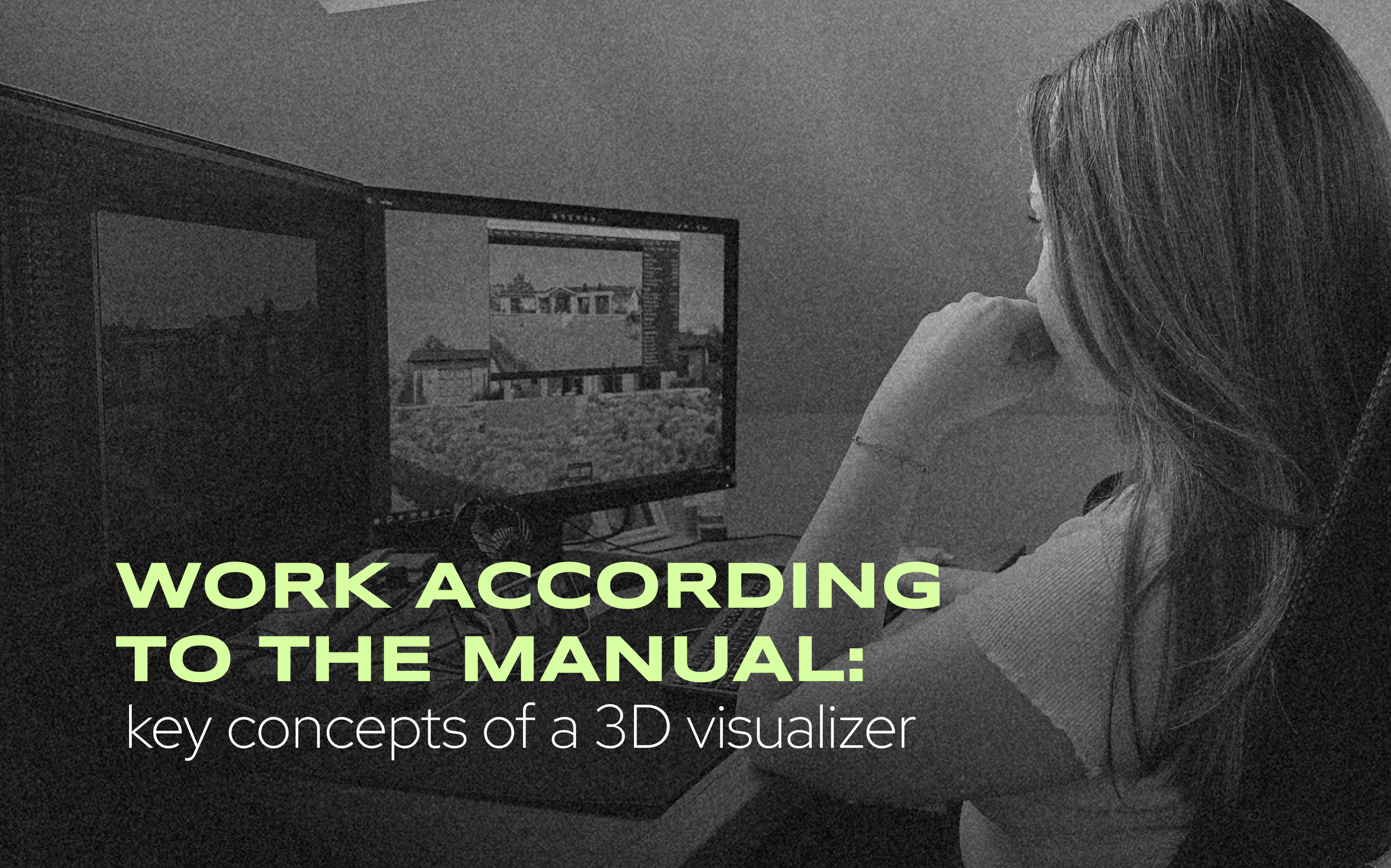

Reach out for tailored 3D visualization services for your project.
At the threshold of a new technological era the embodiment of innovations was “gadgets.” Or as they were called after the release of the movie “Gremlins” – gizmos. With a capital letter this concept became a collective image of informational progress, to which the Western world was not ready due to its “irresponsibility.” The irony is that now this same term is actively used in the sphere of 3D. With its help it is possible to literally “control” a volumetric model (not with minds, of course, but at least with objects in the working area): rotate, turn, enlarge, create depth and so on.
However, today this is not the only thing that modern creators of three-dimensional worlds have mastered – 3D artists. There is an impressive list of concepts that each of them encounters day by day using them in their work. This is the dictionary of a 3D visualizer. For an ordinary person or a novice who wants to enter the profession the language in which the “glossary” is written may seem Martian. We are here specifically to briefly explain the basics in human terms.
The vocabulary of a 3D artistThe vocabulary of a 3D artist
Computer graphics
Computer graphics are graphics created exclusively using a computer. Example: animated game characters or cartoon heroes like Rapunzel.
Computer-Aided Design (CAD)
CAD is the automated creation and modification of technical drawings and models made possible through specialized software. It is commonly employed in architecture, industrial design and construction.
3D Modeling
The process of crafting a volumetric three-dimensional figure using specialized software such as Blender, 3ds Max, SketchUp or Cinema 4D.
3D model
A 3D model is a digital three-dimensional object of fictional or real character consisting of a set of points that are connected by various geometric shapes.
Vertex
Otherwise known as a “vertex.” It is one of the sub-objects of a potential 3D model. The vertex is represented by a point – the smallest “particle” of a shape.
Edge
This is a two-dimensional part of a shape consisting of two points. When connected, they form a line.
Boundary
For illustration, imagine a primitive shape like a cube with one of its polygons removed. Its edges are the boundaries.
Polygon
Polygons are the “bricks” of a 3D model. They consist of points lying in a plane. These points are connected by edges. Using polygons complex surfaces can be created. For example, relief maps with hills, forests, rivers, lakes and roads.
Gizmo
A manipulator responsible for various control functions of a three-dimensional object: movement, scaling, rotation.
Components
Parts constituting three-dimensional models. The unique aspect of components lies in their reusability and susceptibility to alterations in any part of the shape.
Mesh
Also known as a polygonal grid. It comprises vertices, edges and faces that form a 3D model.
Modifier
Used to alter object properties, such as pulling or twisting an object – essentially deforming it. In 3Ds Max visual representations like Poly Select or Extrude (used to “extrude” a cube from a flat square created from lines) exemplify this.
Topology
The organization method of vertices, edges and faces in a 3D model. Topology ensures proper object deformation and even distribution of texture coordinates.
Low Poly
A model comprising a small number of polygons. This simplifies optimization as it requires less computational power. Low-polygon models can serve as a base for high-polygon ones and are valuable for real-time applications.
High Poly
A model with a high count of polygonal faces and vertices characterized by maximum detail. Frequently used in animation, cinema and video games for an immersive experience.
Retopology
The process of transforming a high-polygon model into a low-polygon one. Techniques like normal maps transfer details from the former adding special realism and naturalness.
Normals
Vectors utilized to determine surface orientation in 3D models. They aid in calculating object lighting and shading.
Decimation
Optimizing a 3D model by compressing or reducing its polygons while retaining its original form and applied details.
Baking
Transforming texture maps into a “static” image used later to create materials. Enhances real-time rendering performance by concentrating object volume, shadows, lighting, etc., within textures.
Texturing
Rendering three-dimensional shapes more realistically by applying textures, colors and various details. Used in cinema (for highly detailed character hair) and architectural visualization (enhancing exterior projects for an appealing look).
UV unwrapping
Converting a 3D model into a 2D image and subsequently applying texture maps to it.
Compositing
Combining multiple visual elements to create a cohesive image.
Rendering
The process calculating lighting, reflections, ray refraction, and other applicable parameters and properties to a 3D model. Two types include real-time (Unreal Engine or Unity) and final (often time-consuming, commonly used in cinema).
Render
The final outcome of the rendering process. It could be a 3D visualization of a luxurious mansion interior or an animation.
Rigging
Creating a skeleton (rig) consisting of joints and bones for a character model in a specialized program to enable movement and transformations.
Pipeline
A 3D model development system comprising specific steps starting with concept selection. For animation, it begins with blocking outlining the envisioned model.
Blocking
The keyframe or technique in animation determining motion and behavior.
Reference
An image or photo aiding in understanding the shape, volume and other parameters of a future 3D model.
Moodboard
A visual collection of images, color palettes, textures, materials, and other crucial elements for inspiring the development of the main product. It sets an aesthetic tone and simplifies the initial 3D model creation process by outlining ideas and concepts – a crucial visualization tool in both animation and architectural visualization.
SHARE THIS...

Discover our 3D Visualization Services for Your Unique Project
Our other articles
Get in touch
The art of 3D visualization is our passion. We specialize in a wide range of services to bring
your ideas to life. In our arsenal, we have architectural rendering, interior visualization, 3D product visualization, 360-degree panoramas, virtual reality (VR), architectural animation, rendering
for metaverses, and many other capabilities.
If you’re looking to elevate your business with stunning visualizations, simply fill out the form below. Our team will get in touch with you shortly to kickstart work on your project. Let’s collaborate to create visualizations that will amaze your clients and help you achieve your goals.
Contact us







